Change to Duo authorisation prompt page
Posted on Monday 22 July 2024
An example of what this new page will look like can be seen below;
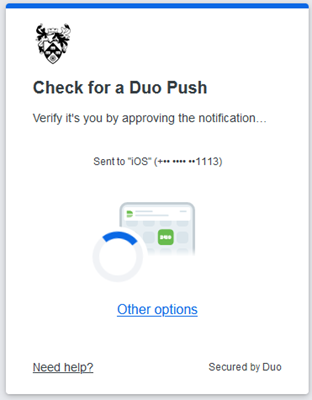
This is the page which is displayed after you enter your username and password to access certain University services such as Flexitime. If your device doesn’t support push notifications, it will offer another verification message such as text messages.
The way you use Duo push notifications won’t change and no action is required from you.
As part of this update, the way you receive text message codes will change. Currently if you choose to receive Duo codes via text, you receive 10 codes at a time which do not expire until you use them. From Thursday 25, you will receive one code at a time.
For more information on setting up and using Duo two-factor authentication, visit our how-to guides and help (this guidance will be updated on Thursday 25, once the new prompt is live).
