SITs Integration Guide for Professional Services staff
For September 2024, there are new aspects of the Check-In system. This page is a guide to the SITs integration and how these aspects impact you.
SITS integration
From September 2024, the following data from SITs has been integrated into the Check-In system.
This data will enable users to utilise this information to assist with decision making regarding academic engagement, wellbeing and support.
- Disability flag indicating Yes/No
- SSP data (assessment linked) indicating Yes/No
- Absence - Self-cert date range: Each date period start/finish of approved self-certified absence for a student
- Year group/mode of study (Number format: 1, 2, 3, 4 etc)
- Full name of current assigned supervisor(s)
- Student Primary Department: A single home department for each student
- International/Home student
- College
- Campus Resident indicating Yes/No
- Main single Student Status
- Student course route: PG, UG
- UKVI (showing as Yes or No)
- Student phone number
- Full Time Abroad Study (FTOA) and any other FTO* statuses;
- VLE Login data (last date and time the student logged in)
Changes to the Blocks
You will see this information start to appear in the Block data as new columns.
Assess Module
You will see absences from SITs appear in this section of the system.
If a departmental absence is in the system for the same time period, the system will recognise this and two will appear. It is advised to decide which is the most appropriate, eg remove departmental absence, this will be case by case.
If a department absence stops at the time a self certified absence appears in the system, you will see that this overlaps slightly.
New search function - Students Engagement Dashboard
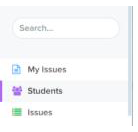
Using the search button on the main screen, you will be able to search for a student and it will provide you with the same information and issues screen. This has been put in place for the occasions that the supervisor is unavailable and another member of staff is covering.
Information tab
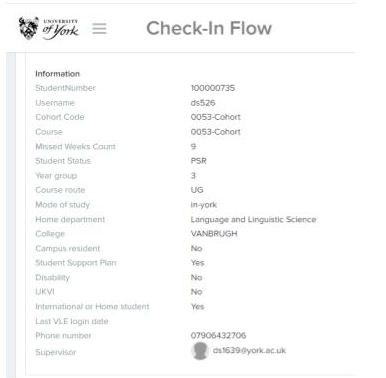
The page will load directly to the ‘Information’ page and this is where you will be able to see the majority of the data referred to in the SITs integration above.
Issues tab
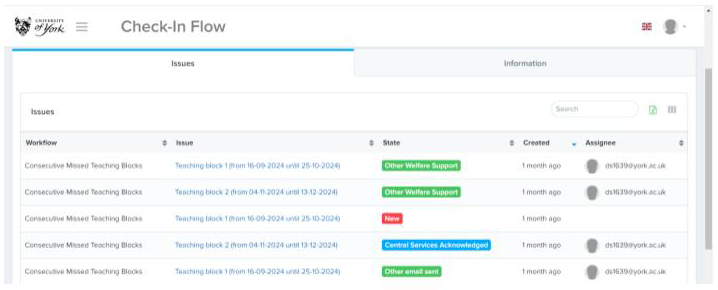
This tab will show if a student appeared on a block and how the system has identified the student.
You can see which block of the academic year the student has been identified, including the date, status, the date the ‘case’ was created and the email address of who the case is allocated.
New/UKVI - the student has appeared as new on the block, meaning that they have been identified as not meeting the engagement criteria
Repeater/UKVI Repeater - the student is appearing on the block for a second consecutive time on a block in an academic year
Email sent/Other email sent - the professional services staff within the department have sent the student an email following their being identified on the block. The email is engaging and support-focused.
Other welfare support - the department is managing the student’s wellbeing
Flag for Central Services/ Central Services Acknowledged - the department has referred the student to Central Services (usually Student Life and Wellbeing) for a wellbeing intervention.
The outcome and any relevant information following the intervention will be returned to the department as feedback.
Reminder, some students and departments are out of scope for Check-In at this time:
- CPD students
- Postgraduate researchers (though first years will need to Check-In to taught classes)
- PGCE students
- International Pathway College
- Hull York Medical School
- York Online
- Lifelong Learning
If you have any questions, please contact check-in-support@york.ac.uk.
Download our quick card for a printable version of these instructions:
