CLA data collection exercise: rewarding the rights holders
Posted on Monday 2 September 2024
We are capturing copy re-use of printed publications such as books, journals and periodicals, as well as digital originals which are printed out and then on-copied.
This data collection happens remotely, using a button on campus printers or via an online form.
The data collected is used to help distribute royalty payments to the authors, publishers and visual artists whose work is being used. Published staff at York who are members of the Authors’ Licensing and Collecting Society are also potential beneficiaries. The collection is not an audit or policing exercise.
Who needs to take part in this exercise?
All staff teaching in Semester 1 who use printouts or photocopies in their teaching and learning materials must participate.
Scanned materials on Reading Lists are not part of this exercise, as that information is recorded for the CLA in another way.
What happens when?
Between Monday 23 September and Monday 11 November, you will need to record details about any materials you distribute to students in paper format, including:
- Photocopying of books, journals or periodicals (including extracts and line quotes)
- Photocopies of existing photocopies used in teaching
- Copyrighted content transcribed and used in handouts
- Printing out of ‘born digital’ materials, for example ebooks and ejournals
Printed course packs also need to be recorded, but due to their size we may record these differently. Please contact your Faculty Librarian if you use printed course packs, and they will advise you on next steps.
How do I submit my data?
You can record and submit the relevant information in two ways:
Use a campus printer or MFD (multi-function device)
A ‘CLA Copy’ button will appear in the interface of all printers on campus.
- Place one copy of your output in the document feeder
- Select the ‘Scan’ option:

- Click the ‘CLA Copy’ option
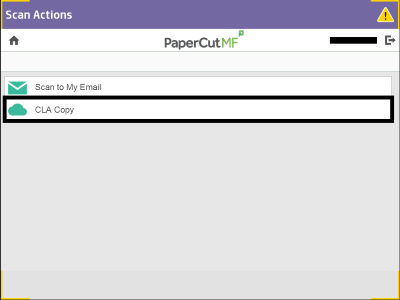
- Enter the number of people your copies will be shared with
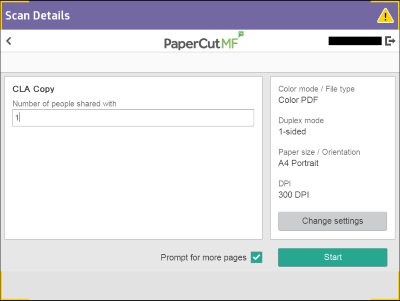
- Finish with the ‘Start’ button
- Your document will be scanned and sent to the CLA. Please sign out when you are finished.
Record the information manually
- You can also record the information manually, using this link. Posters with QR code links to this form have also been placed near all the main printers around the University. No username or password is required.
Get in touch if you have any questions
By participating, you help ensure that the creators of the materials you use are fairly compensated. Please contact the Library if you have any questions about this process.
What if a publication doesn’t have an ISBN/ISSN?
Other identifiers such as title and publisher are very important, so the more detail you can give the CLA the better, particularly if copying from another photocopy. If you’re not sure, you should still send this material as the CLA has several tools which can help to identify a publication.
Why does the CLA need this information?
Most of the revenue the CLA receives from licence holders is redistributed as royalty payments. By collecting this data they ascertain whose work is being copied and how much the rights’ holders should be paid. Academic staff often publish material so potentially you could be helping higher education colleagues as well as creators outside the sector.
Are there any cost implications for my department?
There are no penalties for high volume copying of copyright material however many people you are sharing it with. However, it is important to be aware of what the licence allows you to copy.
I seldom photocopy published material - do I really need to be involved?
During the remote exercise even if you copy something just once you still need to let the CLA know. A one-off copying event may seem inconsequential but when aggregated with data from other institutions, its value can become very significant.
All my print copies come from digital material – do I need to include it?
For ‘born-digital’ content, once a paper printout has been made under the CLA licence, it is subject to the same terms and conditions as a photocopy and should be recorded as part of the data collection. Please see HE Licence User Guidelines for details.
Why does the CLA include open access and crown copyright content?
While usually beyond the scope of your CLA licence, there are occasions when royalties can be paid for this type of content, particularly when they appear alongside other published material such as in a journal. Rather than ask colleagues to check qualifying criteria, it may be easier to include all relevant material and anything which is not payable will simply be filtered out when the data is processed.
Are exam papers which include copyright extracts collected?
Copying of papers for examination use is excluded. However, if any other use is involved, such as using a paper after the exam in a lecture or course pack, it will need to be included.
- Find out more about copyright at the University in our Practical Guide.
- Further information including title search and excluded works can be found at www.cla.co.uk.
