
1. Concept phase
Is the project worth the time, effort and resources? An idea for a project should align to current strategic priorities. It should be workable when considering time, resources, budgets, risks and benefits.
Contact us
Use our Slack channel #making-change-happen to collaborate, share best practice and get support.
Central Project Management Office (PMO)
Using our templates and tools
Pick and choose depending on the scale of your project. We've got document templates for small and large projects. There are also supplementary exercises you could do as a team.
At the end of this phase...
You and the project sponsor will know why the project is being initiated. You'll know what it aims to achieve (outcomes and benefits). And you'll know if it should proceed to phase two (initiation and planning).
1. Concept summary
Capture initial ideas, ambitions, risks and benefits of the project or change.
- Concept summary template
- Small projects can use the same template but may not require as much detail
Making a vision statement can be a really effective way of setting out what you want to achieve. It can help you decide as a team where you want to get to, so you can focus your efforts in the right places.
- Each team member writes a vision statement.
- The team then writes a unified statement together. For example, 'Students will find it easier to access our services'. Our processes will be simpler, meaning staff will have more capacity to help students.
This exercise should take about 20 minutes.
Break down a problem into its constituent parts, using a fishbone diagram.
It can help you discover problems you hadn’t thought about. You'll discover how you can start tackling the root causes of a wider issue.
- Identify the problem to explore and write it down in the fish head.
- Brainstorm categories for the potential contributing factors, eg process, people, resources, policy, technology and external factors.
- For each category write down all the possible causes of the problem and discuss what the root causes could be.
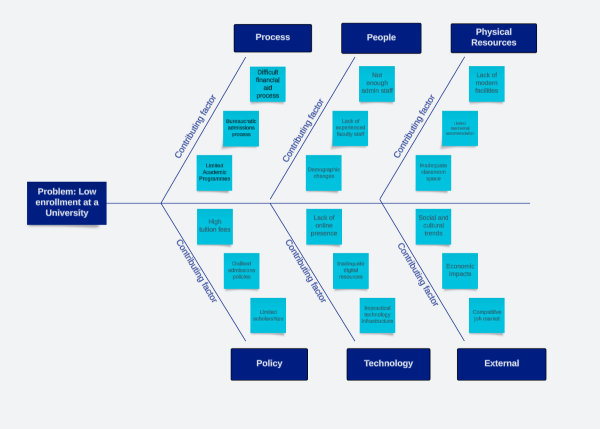
The five whys technique is a simple tool for solving problems. It helps with identifying the root cause of a problem by asking a sequence of “why” questions. You can use it in any situation, with any team and at any stage of the problem-solving process. It doesn't need any complex tools or data.
Define the problem and then ask the five whys:
- Why is it happening?
- Why is that?
- Why is that?
- Why is that?
- Why is that?
This should help identify solutions to a problem and address its root cause(s).
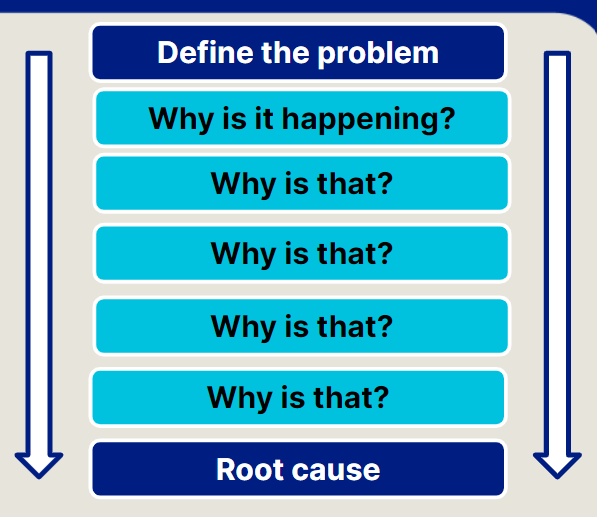
Once you’ve identified your solutions, you need a realistic plan for making changes. You can use a PICK chart to prioritise tasks or solutions into four distinct categories, based on a rough estimate of return on investment.
Place each solution in one of the four quadrants of the chart to decide which to prioritise:
- Possible (quick wins): Low payoff and easy to implement (might implement)
- Implement (start here): High payoff and easy to implement. This is where most effort should be focused (top priority)
- Challenge (longer term projects): High payoff but hard to implement (might implement in the future)
- Kill (ignore): Low payoff and hard to implement (do not implement).
PICK Chat (leansixsigmadefinition.com)
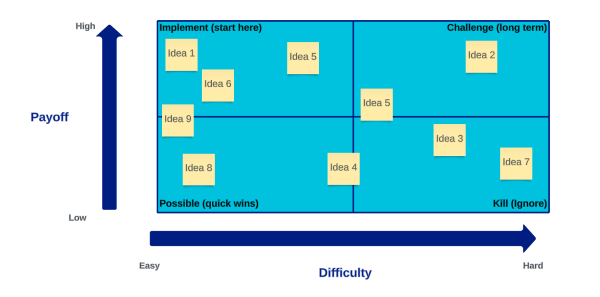
MoSCoW is a tool to help you collaboratively schedule or prioritise tasks or requirements. It can help you focus on the most important and beneficial requirements for the business area.
Prioritise tasks/requirements as one of the following:
- Must do: Non-negotiable initiatives or needs
- Should do: Important initiatives that add significant value but are not vital
- Could do: Nice to have initiatives that would have a small impact if left out
- Won’t do: Initiatives that are not a priority for this specific time.
2. Business case
Start preparing a business case to provide rationale for the project or change. Clarify and document scope, delivery methods, resources, risks, benefits and timelines.
- Business case template (large projects)
- Not required for smaller-scale projects
A SWOT analysis is a planning tool that seeks to identify the strengths, weaknesses, opportunities and threats. These could be for a project, team or organisation.
- It’s a framework used to test your current position and develop a plan or strategy.
- It helps you to assess internal and external factors, as well as current and future potential.
- Explore questions about internal strengths and weaknesses (within your team or organisation).
- Ask questions about opportunities and threats that lie outside your organisation.
- Build on your strengths and opportunities and mitigate your weaknesses and threats.
| Strengths | Weaknesses |
|---|---|
|
|
| Opportunities | Threats |
|
|
3. Change impact assessment
Assess the change against the current capabilities, functions and business as usual (BAU) activity across the University.
- Change impact assessment template
- Small projects can use the same template but may not require as much detail
4. People impact assessment
This complements the change impact assessment above. It covers the impact of the change on people.
- People impact assessment template
- Same template for both small and large projects
5. Stakeholders and communication
Structure how you'll communicate with stakeholders throughout the project life cycle.
- Communications and stakeholder engagement plan template (large projects)
- Small projects can use the same template but may not require as much detail
Work out what other teams and people are affected by the work you’re doing. It doesn't take long to do and it's super helpful.
It means when you improve your ways of working you can:
- make sure your improvements don’t cause problems for other teams
- seek others’ input into making things better
- involve the right people in creating a solution.

Ready for the next phase? Your project sponsor should review everything from this phase. They should provide formal approval that the project is ready to move on.

Guidance on change management
The tools above help with project management processes and methodologies.
You can also use our guides and resources to help navigate the change process and support staff through change.
Explore the project phases
Contact us
Use our Slack channel #making-change-happen to collaborate, share best practice and get support.
Central Project Management Office (PMO)