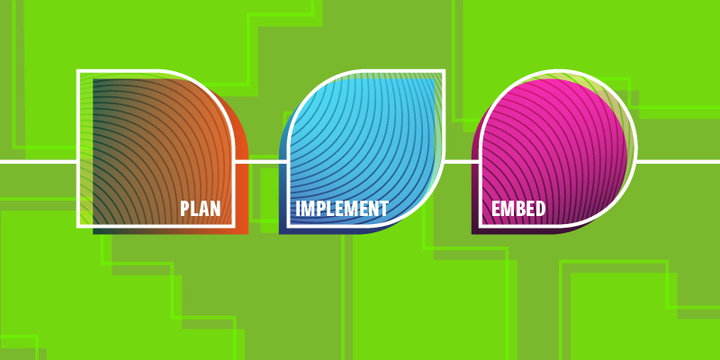
Resources to deliver projects and change
Use our document templates and resources to help deliver successful projects at York.
Project phases and stage-gates
We use five project phases to manage strategic projects and change at York. We recommend you structure your project in these phases if you're delivering a large and complex change. Even if you're working on smaller changes, these phases may help you to frame your thoughts. Our phases, tools and templates can guide your work, but it's really up to you how you deliver your project.
- Concept
- Initiation and planning
- Delivery
- Handover
- Close
Contact us
Use our Slack channel #making-change-happen to collaborate, share best practice and get support.
Central Project Management Office (PMO)
At the end of each project phase, there is a stage-gate which acts as a progress checkpoint. It helps ensure the project is ready for the next phase.
Check you've completed all the relevant steps in the current phase before you move on. It's also important that you get approval from your project sponsor at each stage-gate. It's their responsibility to check everything has been done and confirm the project is ready for the next phase.
You can use our project life cycle and stage-gates checklist (Google Sheet) if it's helpful.
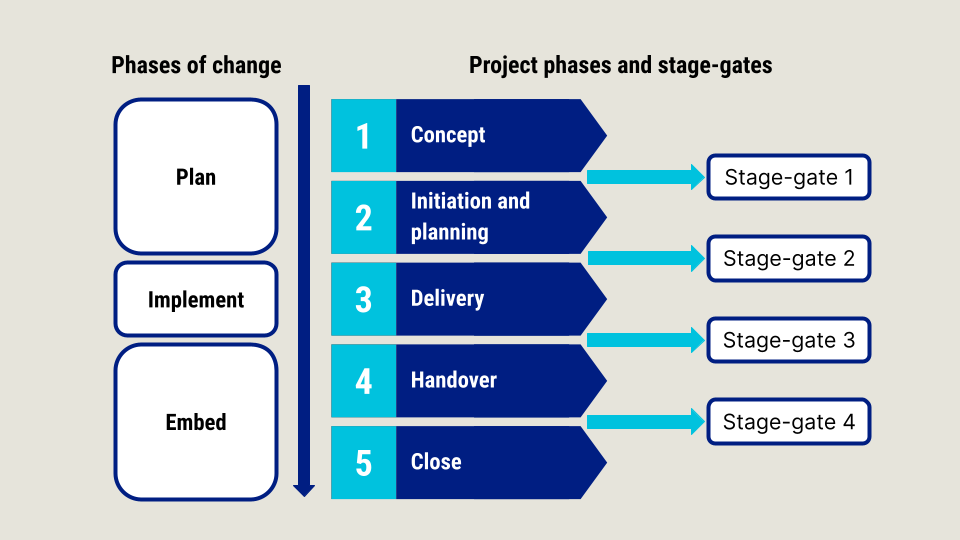
This diagram shows the project phases (in the middle) and the stage-gate checkpoints (on the right). View this in more detail (Google Slides). On the left, it also shows how the project phases relate to the phases of change (plan, implement, embed).
Templates and guides for each phase
Templates and tools for each phase will help you progress through projects and keep on track. Use them to support and enhance your project. Pick and choose for your needs.
- Projects vary in size and scope, so we've included templates for small projects and complex larger-scale projects.
- For small projects, you’ll only need a handful of templates. You can use them to help frame your thinking rather than completing every document.
- For large projects with lots of stakeholders, you'll need more documentation and governance. You're likely to use more templates to help stakeholders understand what's happening.
| Resource | Purpose | Small projects | Large projects | Project phase |
|---|---|---|---|---|
| Concept summary | Capture ideas, ambitions, risks and benefits of the project or change | May not need as much detail | Concept summary | 1. Concept |
| Business case | Provide rationale for the project or change. Clarify scope, delivery methods, resources, risks, benefits and timelines | n/a | Business case (large projects) | 1. Concept |
| Change impact assessment | Assess the change against the capabilities, functions and business as usual (BAU) activity across the University | May not need as much detail | Change impact assessment | 1. Concept |
| People impact assessment | This complements the change impact assessment above (it covers the impact of the change on people) | People impact assessment | Same template as small projects | 1. Concept |
| Communications strategy and stakeholder engagement plan | Structure how you'll communicate with stakeholders throughout the project life cycle | May not need as much detail | Communications and stakeholder engagement plan (large projects) | 1. Concept |
| Project initiation document (PID) | Define what the project is aiming to achieve (vision, objectives, outputs, delivery methods and governance) | Scoping document (small projects) | Project initiation document (large projects) | 2. Initiation and planning |
| Project benefits | Identify, review and measure the benefits of the project or change | Benefits mapping (small projects) | Benefits management plan (large projects) | 2. Initiation and planning |
| High-level plan and milestones | Share high-level information to senior leaders to outline the main objectives and deadlines | High-level timeline and milestones (small projects) | High-level plan and milestones (large projects) | 2. Initiation and planning |
| Project schedule | Define the end-to-end timeline, considering dependencies and resources | Gantt chart template | Same template as small projects | 2. Initiation and planning |
| Roles and responsibilities across the project (RACI matrix) | Provide direction and give responsibility and accountability for each task and/or workstream | RACI matrix | Same template as small projects | 2. Initiation and planning |
| Project boards and governance | Provide structure and purpose for the project board | Project board - terms of reference (small projects) | Project board - terms of reference (large projects) | 2. Initiation and planning |
| Equality impact assessment | Help make sure our practices are inclusive for staff, students and visitors | Equality impact assessment | Same guidance for all projects | 2. Initiation and planning |
| Data impact assessment (DPIA) | A DPIA screening must be carried out before any planned project or change involving personal data | Data impact assessment | Same guidance for all projects | 2. Initiation and planning |
| Risks, issues and dependencies (RAID) | Identify and monitor risks, challenges, blockages, decisions and actions | Risk register (small projects) | RAID and dependencies project log (large projects) | 2. Initiation and planning |
| Project checklist | Check you are ready to start the project | Project checklist (small projects) | Pre-flight checklist (large projects) | 2. Initiation and planning |
| Status report | Monitor project progress, report regularly on status and respond to risks and issues | Project status report | Same template as small projects | 3. Delivery |
| Change requests | Document and agree any changes to the scope and delivery of the project or change | May not be needed | Change request form | 3. Delivery |
| Handover outstanding deliverables | Complete a handover to business leads, including any outstanding deliverables or BAU | May not need as much detail | Handover to BAU | 4. Handover |
| Lessons learned report | Learn from opportunities and challenges, so they can be taken into newer projects | Lessons learned (small projects) | Lessons learned (large projects) | 4. Handover |
| Project closure report | Review achievements against the business case objectives and success criteria | May not be needed | Project closure report | 5. Close |
Contact us
Use our Slack channel #making-change-happen to collaborate, share best practice and get support.
Central Project Management Office (PMO)