Accessing world class resources at York: Yorsearch vs Subject Guides vs eResources Guide
Posted on Friday 29 September 2023
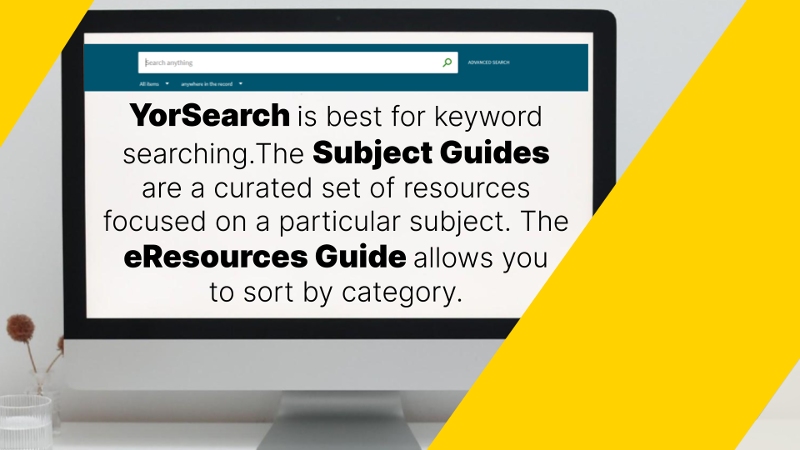
Keep in mind that when you find resources via the links below, they will allow you to log in as a member of the University, and give you the full access you're entitled to from the library; if you go directly to a resource in your browser or via Google, you may be asked to pay for content when you don't need to.
YorSearch
YorSearch is the library catalogue, our main route to the resources we pay for, and used hundreds of times every minute. It tells you what we have, where it is and the available formats. You'll find catalogue PCs around the library buildings, but you can use YorSearch from anywhere you have the internet. You can find more YorSearch info in our helpful guide here.
Follow the link below and type in some keywords to get started.
The Subject Guides
We've created a Subject Guide for every school or Department, and they bring together the most relevant scholarly resources for that area into one place. So while YorSearch has pretty much everything, the Subject Guides are more targeted and curated. They also have contact details for your Academic Liaison Librarians, who can help you find your way through all of our resources - find your subject guide via the link below, then bookmark it right now!
The eResources Guides
The eResources Guide links to all our databases and has really useful sorting features. You can see a massive A-Z list, or you can sort by subject, or by category - for example, see all our online newspapers in one place, or all our datasets and statistics, or all our video and sound resources. Follow the link below and choose a category from the drop-down menu along the top.
Bonus category: BrowZine
The three links above are the main 'ways in' to the resources, but there's one more worth flagging up: BrowZine allows you to browse through the journals we have on different subjects, allowing the chance of serendipitous discovery of really useful articles!
